Display your services reliability with our status page
With our status page service, you can easily share your services uptime data with your users, building trust and transparency.
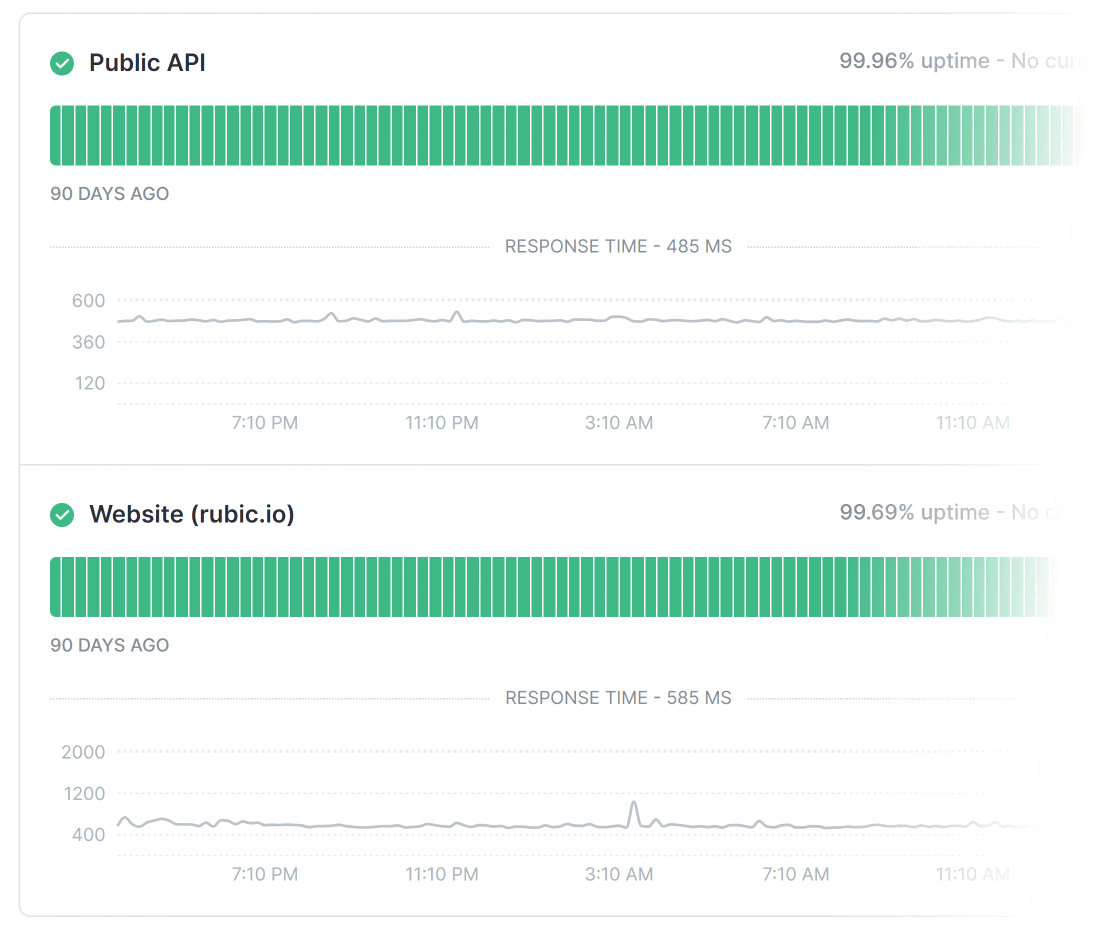
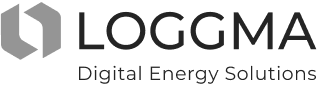
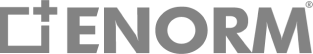

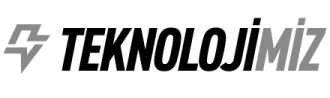


Status Page
Keep your customers in the loop with a status page
Enable your customers to access up-to-date information about your services. Maintain transparent communication about any issues that may arise with instant notifications and detailed reporting. Additionally, reflect your brand with a professional and customizable appearance.
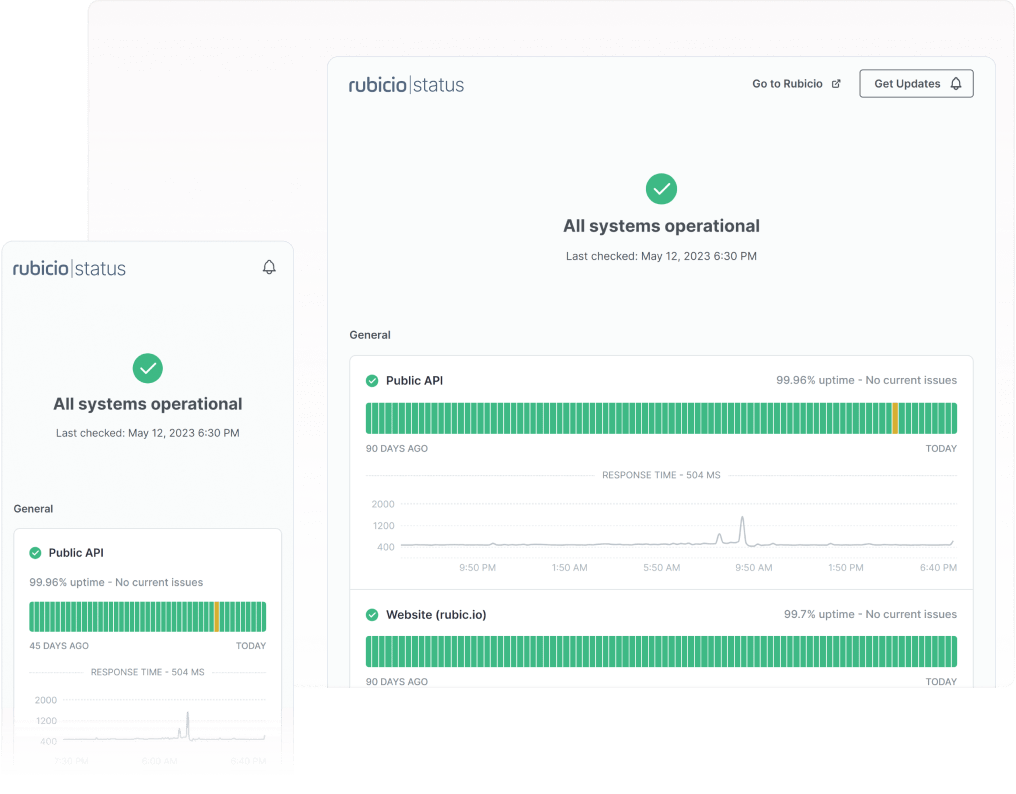
Multilingual support
Communicate effectively with your global customers by providing status updates in their preferred language with our multilingual support for status pages.
Custom domain
Easily customize the URL for your status page with a custom domain, such as status.your-company.com, and provide a seamless experience for your customers while maintaining your brand's identity.
Keep your users informed
Allow your users to subscribe to your status page updates and receive notifications about incidents and scheduled maintenance windows, ensuring that they are always up-to-date with the latest information.
Enhance your service transparency with our status page solution
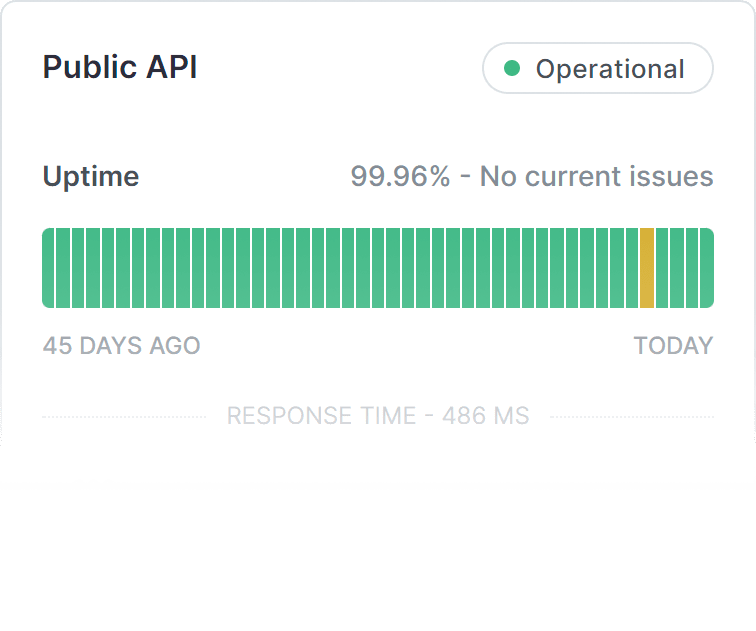
Built-in monitoring
Directly integrate your monitoring data with the status page without the need for an additional monitoring service.
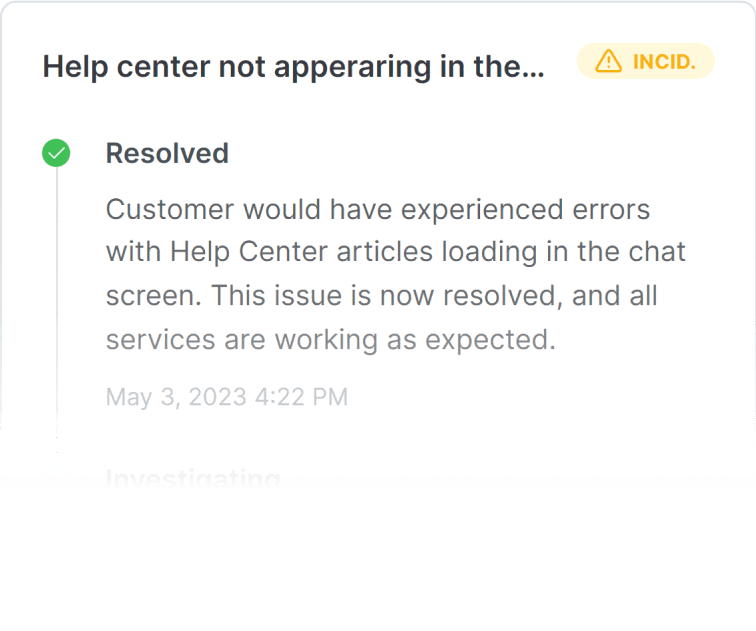
Share incident updates
Keep customers informed with real-time updates on service status and issue resolution.
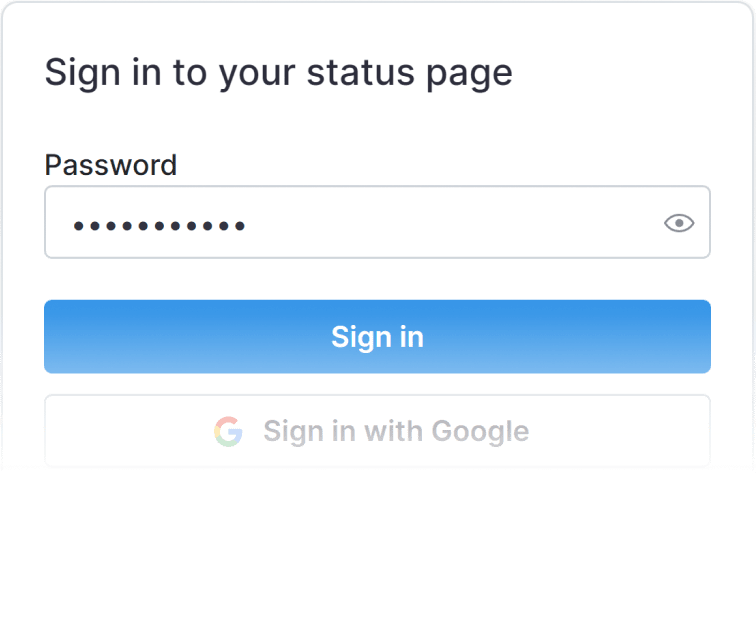
Protected status pages
Protect your status page with password and security features, or customize it with your branding and URLs for public access.
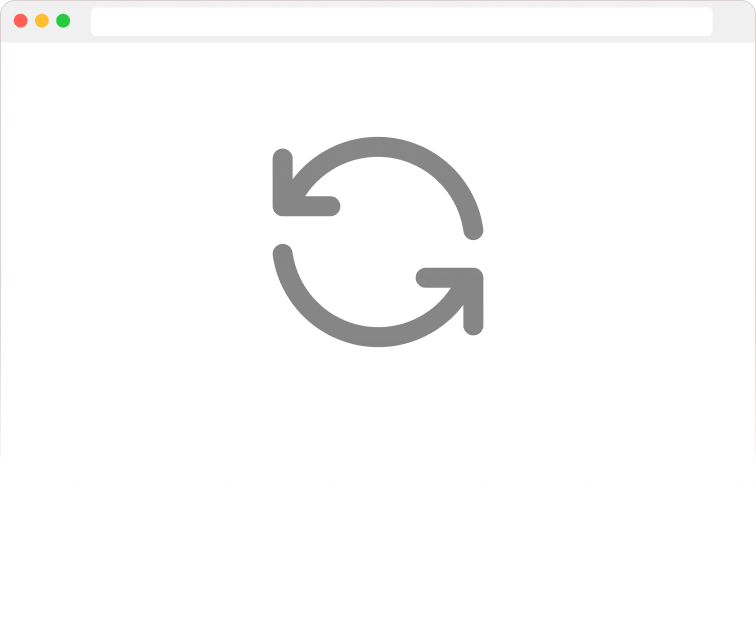
Auto refresh / TV mode
With TV mode, your status page will display the latest updates in real-time, with automatic updates every 60 seconds. Stay on top of your service status and keep your team informed with ease.
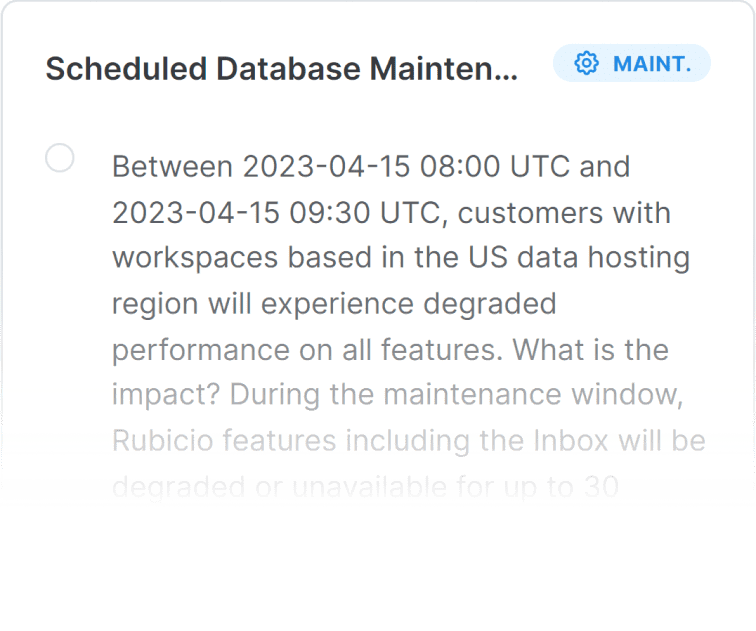
Schedule maintenance windows
You can schedule maintenance windows to pause your checks during scheduled downtime, while keeping your users informed. Prevent false alarms and ensure hassle-free maintenance with this easy-to-use feature.
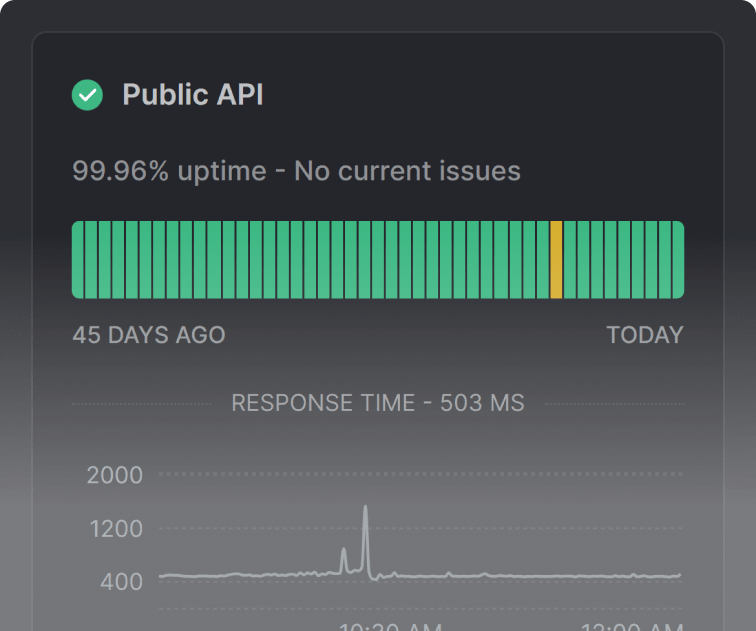
Dark mode enabled
With this feature, your users can seamlessly switch between light and dark modes, making it easier for them to monitor your services, no matter the time of day or their personal preferences.
Pricing
Save more with Upmoni

Pingdom
Uptime monitoring
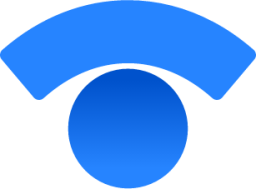
Statuspage
Hosted status pages
- 100 Monitors
- 15 Status Pages
- 5 Teammates
Upmoni
Uptime monitoring
Hosted status pages
- 125 Monitors
- 125 Status Pages
- 10 Teammates
- Built-in Uptime Monitoring
- Branded Status Pages
- Beautiful User Interface